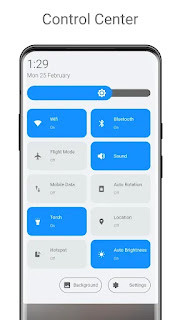How to get the Android 12 Notification Shade for Any Android
The Full version of Android 12 launched recently with all of it's glory. Apart from all other features what stands out most is the Notification Shade. It's unique for it's major material you redesign. Although the major OEM's like Samsung One UI, Xiaomi MIUI, OnePlus Oxygen OS rolled out there own Android 12 update, But it's not close to the stock & some OEM's didn't provide the update at all.
So if your phone didn't receive the update or you can not get Android 12 but you still want to taste it's feeling then you can follow this article to get the rectangular quick settings icon design of Android 12’s notification shade.
Features of Android 12 Notification Shade
We love shortcuts on our phone, Don't we? So notification shade plays an important role of Storing all that shortcuts for us. Before the Android Lolipop notification shades were a bit dull with plain squares, But the Lolipop brought the material theme to Android. It was pretty much same till Android 11 but Again android 12 made it far more better with big tiles, Some special toggles like Camera access disable, Mic access disable. Changing the tile colour with wallpaper etc.
Main Features:
- WiFi Control
- Sound Settings
- Location
- Wallpapers
- Torch
- Mobile Data
- Air Plane Mode
- Bluetooth
- Rotation
- Hot Spot
- Auto Brightness
- Toggle Animation
How to Get Android 12 Type Notification Panel on any Android
I have seen many websites & videos suggesting Mi Control Center app to make the notification shade look like Android 12. But that doesn't look Good, Neither it resembles the original notification panel. So I found This App that makes the notification panel look just like Android 12.
How to download Control Center Android 12 Style APK
To download this app simply go to the download button below. This app is also available on Google Play Store although that version doesn't work as indeed. If you can't download the app then checkout FAQ section to get instructions.
How to install Control Center Android 12 Style APK
This is not a APK file rather it's an XAPK. So to install it you'll be needing Z-Archiver. After you've downloaded the XAPK file open Z Archiver & locate the file. Now after tapping the app you'll get install option. After Installing open the app & enjoy.
You Might Like!
- ✧Get Android 12 Material You feature on any Phone
- Click Here to read Full Article.
Disadvantages of Control Center Android 12 Style APK
There are some disadvantages of this app that bothers me, First of all it's a bit laggy & the animation is not smooth. It lacks features like adding new toggles, Sorting them etc.
You can also check out this shorts for further details- Click Here.
Thanks for Reading
© H.H HACKER HASAN•✌️
Tags:
Android 12